Enabling SMTP protocol logging for Exchange 2003
When diagnosing problems relating to Exchange 2003 and SMTP, the SMTP protocol logs are one of the most useful things you can enable. They are not enabled by default. On the SMTP virtual server (found under Protocols) that handles inbound and outbound mail, click the Enable Logging checkbox. The logging type defaults to W3C Extended Log File Format and that should be fine.
Click the Properties button and then click the Advanced button. You should enable the following extended logging options:
Date, Time, Client IP Address, User Name, Method, URI Stem, URI Query, and Protocol Status.
The rest of the options are not necessary for STMP.
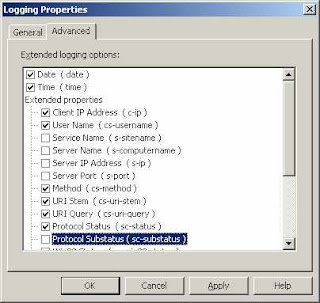
Labels: Troubleshooting

1 Comments:
nI've implemented the SMTP logging. I will monitor results... thanks for all input so far.
Post a Comment
<< Home