Exchange SMTP Virtual Server Smart Host configuration
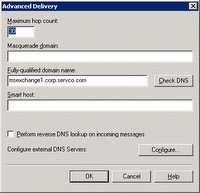
Buried deep in the configuration of an Exchange 2000/2003 SMTP Virtual Server is the ability to configure a Smart Host. This is found on the Delivery Property page and by clicking the Advanced button.
Now, you may be wondering under what circumstance you would use this? After all, the SMTP Connector has a "smart host" feature also.
You would ONLY put a Smart Host on an SMTP Virtual Server that is an organization with only ONE Exchange server. If you ever add a second Exchange server you will NOT be able to send mail to it since the Smart Host is probably not smart enough to forward mail between two Exchange servers in the same Exchange organization.
I recommend using an SMTP Connector to forward mail to a smart host. The reason I'm blogging this is that I have recently found some smaller organizations that were doing the SMTP Virtual Server "smart host" option and they ended up with problems when the put a second Exchange server in to their organization. They wondered why the could not send mail to the mailboxes they had moved to the second server.
Why, by the way, would you have a "smart host"? If you have a separate SMTP system (such as virus inspection, content inspection, or an ISP SMTP server) that handles all of your outbound mail rather than letting the Exchange server deliver it directly. In all cases, using an SMTP Connector is better because by the time you add a 2nd Exchange server to your organization (say if you were upgrading your hardware), you will have forgotten about the SMTP Virtual Server smart host setting.

1 Comments:
If you are using a smarthost to route your mail through a message filtering service you also need to lockdown your exchange server by specify the IP addresses of your filtering service, you can do this with a VS but not with the SMTP connector
Post a Comment
<< Home