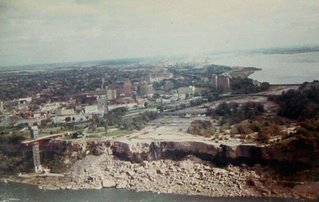Network Monitor 3.0 released (Free!!!!)
My favorite 'swiss army knife' utility for troubleshooting problems is the Microsoft Network Monitor. (Or Ethereal). I install NetMon on every server that I deploy. Microsoft has just released Network Monitor v3.0! And it is free, no more having to own a copy of SMS or running it only from Windows servers.
Thanks to an excellent protocol analysis class from Bill Alderson from Pine Mountain Group using a Sniffer and then 2 days of intense Microsoft protocol analysis back in 1996 from Paul Adare, I know enough to know I know nothing. But, I can still track down some really tricky problems.
From the Network Monitor Blog, here is a feature list:
- A completely new user interface
- Real time capture and display of frames
- Simultaneous capture on multiple network adapters
- Multiple simultaneous capture sessions
- Network conversations and a tree view displaying frames by conversation
- A new script-based protocol parser language, and script-based parsers
- Support for Vista/Windows XP/Windows Server 2003
- Support for 32bit and 64bit platforms